In the last tutorial, we discussed while loop. In this tutorial we will discuss do-while loop in java. do-while loop is similar to while loop, however there is a difference between them: In while loop, condition is evaluated before the execution of loop’s body but in do-while loop condition is evaluated after the execution of loop’s body.
Syntax of do-while loop:
do { statement(s); } while(condition);
How do-while loop works?
First, the statements inside loop execute and then the condition gets evaluated, if the condition returns true then the control gets transferred to the “do” else it jumps to the next statement after do-while.
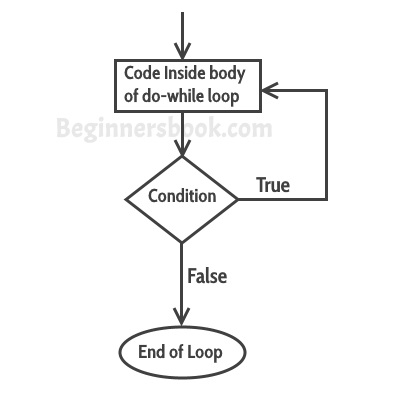
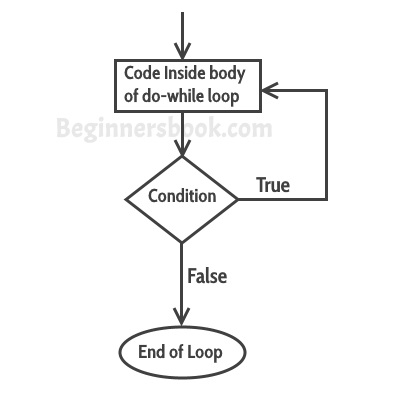
do-while loop example
class DoWhileLoopExample { public static void main(String args[]){ int i=10; do{ System.out.println(i); i--; }while(i>1); } }
Output:
10 9 8 7 6 5 4 3 2
Example: Iterating array using do-while loop
Here we have an integer array and we are iterating the array and displaying each element using do-while loop.
class DoWhileLoopExample2 { public static void main(String args[]){ int arr[]={2,11,45,9}; //i starts with 0 as array index starts with 0 int i=0; do{ System.out.println(arr[i]); i++; }while(i<4); } }
Output:
2
11
45
9
2
11
45
9


0 Comments